Key takeaways
- To request your UCC transcript online, have your index number, email address, payment method, and any WES or institutional codes ready.
- Transcripts may be emailed, uploaded to services like WES, or sent by courier to personal or institutional addresses.
- You can monitor processing status and delivery updates directly on the portal.
Requesting your academic transcript from the University of Cape Coast (UCC) is now quick, easy, and entirely online. Whether you’re applying for further studies, employment, or professional certification, this guide will walk you through the process.
Getting started
To ensure a smooth application process, have the following ready:
- Your UCC student/index number
- A valid email address
- An active payment method (Mobile Money, Visa/Mastercard, etc.)
- Any WES or institutional references, if applicable
- Stable internet access.
How to request a UCC transcript?
UCC provides two main options for requesting your transcript: online and in person.
Option #1 – Online procedure
To apply for a transcript online:
- Log in to the UCC Alumni & Friends Portal.
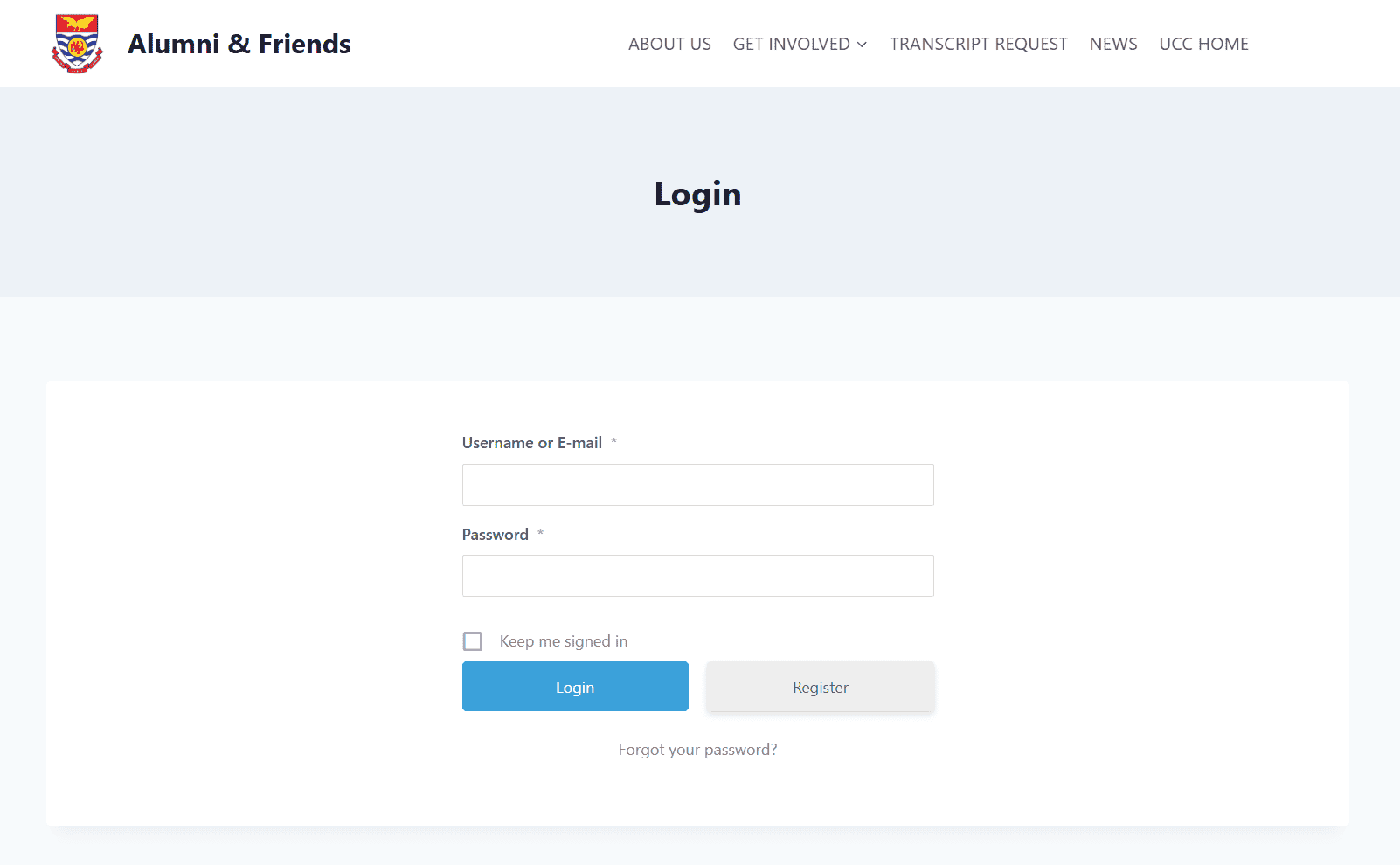
- On your dashboard, select Transcript Request.
- Fill in your details (Index number, full name, programme pursued, and year of completion)
- Choose the type of transcript (official/unofficial)
- Specify the number of copies needed.
- Select your delivery method (email, courier, in-person pickup). If sending to WES or a similar body, include reference numbers or recipient codes.
- Provide your contact information (email and phone number).
- Pay the applicable fee via your preferred method.
- Submit the request.
Once submitted, you can monitor your transcript’s progress through the portal.
Option #2 – In-Person request
If you’re unable to use the online platform, you can still request your transcripts in person at the Academic Affairs Directorate on the main campus.
Simply present your details, including your index number, full name, programme of study, and year of completion. Complete the transcript request form provided and make payment at the finance office or any designated bank.
Please bring a valid ID for verification and visit during working hours to ensure timely processing.
Additional information
Here are a few key details to keep in mind:
- Transcript processing usually takes 5 to 10 working days, depending on the volume of requests and the destination (local or international).
- You can track the status of your request at any time through the online portal.
- Transcripts can be emailed directly to institutions (e.g., universities or employers), uploaded to WES, ICES, or other credential evaluation bodies, or delivered by courier to postal addresses (extra fees apply).
FAQs
How long does it take to process a transcript request from UCC?
Processing a transcript from UCC often takes 5–10 working days, although international delivery may take longer.
Can your UCC transcript be sent to personal addresses?
Yes, you can choose a personal or institutional address during the application to receive your UCC transcript.
What do I do if there’s an error on my UCC transcript?
If there’s an error on your UCC transcript, contact the UCC Academic Affairs office with evidence of the correct information. They’ll assist with corrections.
Conclusion
The UCC online transcript application system provides a convenient, secure, and efficient way to access your academic records from the comfort of your own home.
To avoid delays, double-check your details before submitting and keep a record of your payment. Have questions? Please share them with us in the comment section below.


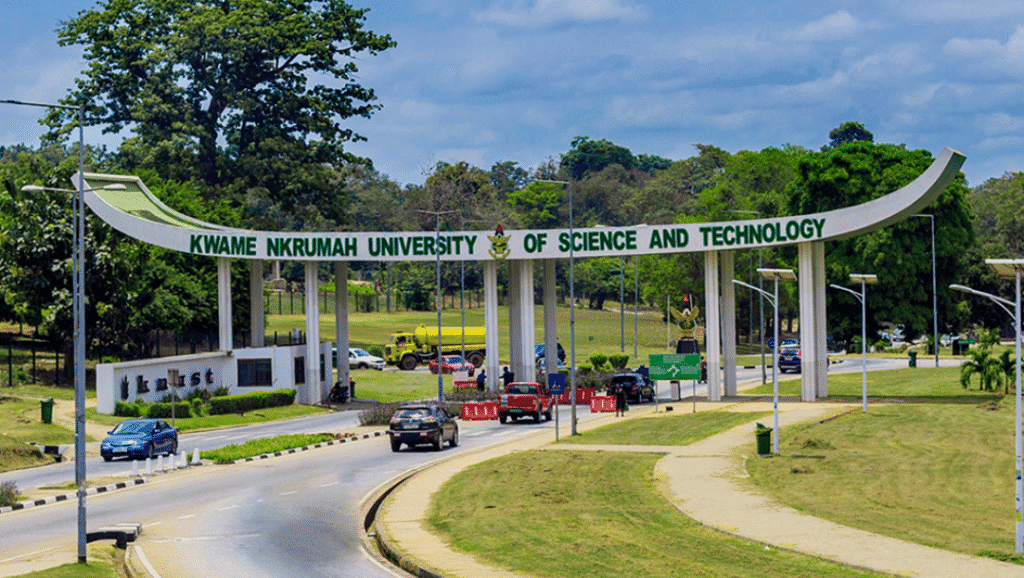



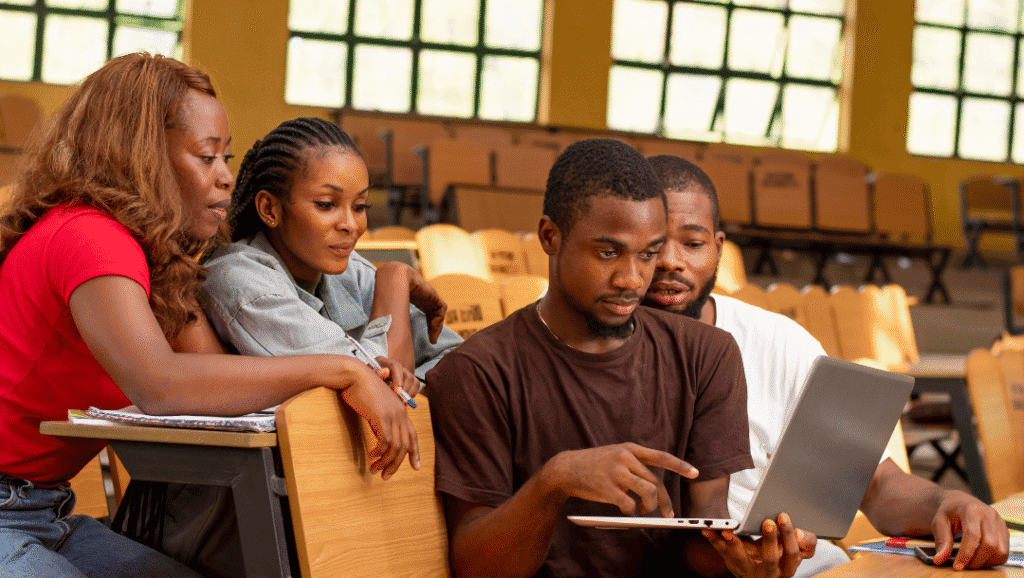
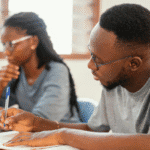
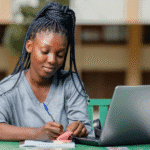
1 Comment. Leave new
How to apply online transcript