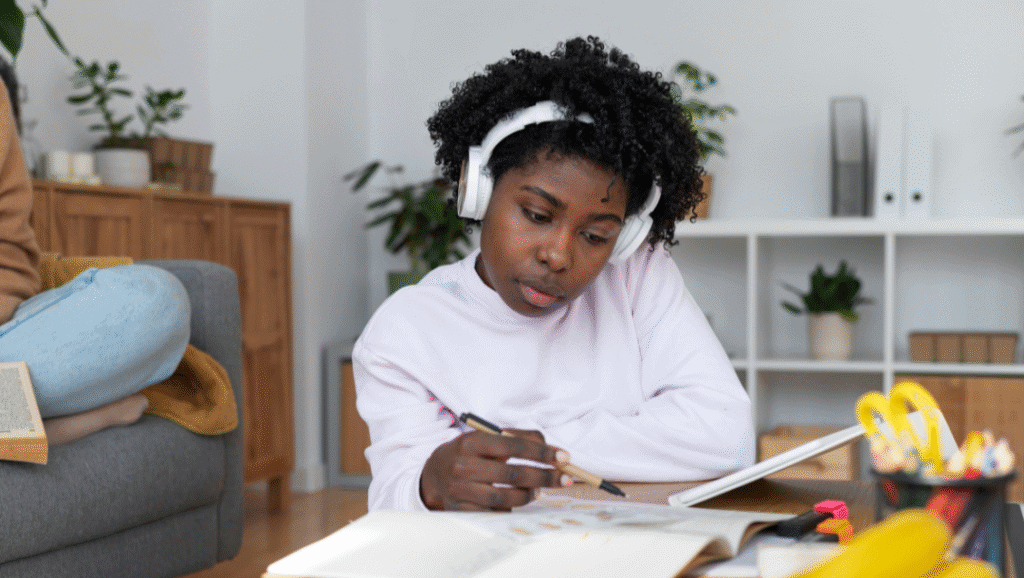Key takeaways
- To check your WASSCE results, you’ll need a result checker voucher and your exam details.
- You can buy your result checker voucher through the WAEC MoMo hub, Ghana Post (*885#), or local internet cafés and stationery shops.
- Your grades determine your eligibility for university or scholarship opportunities.
Knowing how to check your WASSCE results can save you time, reduce stress, and help you plan your future with confidence. We’ll walk you through the process, whether you’re a school or private candidate.
Getting started
Before you begin, make sure you have the following:
- A stable internet connection and a working device (smartphone, tablet, or computer).
- A WAEC result checker voucher
- Your index number and exam details
How to check your WASSCE results?
To check your WASSCE results online, follow these simple steps based on whether you’re a school or private candidate.
Option #1 – For school candidates
Here’s what to do:
- Visit the WAEC results portal.
- Enter your index number, exam type (WASSCE School), and exam year.
- Skip the date of birth and enter the voucher’s serial number and PIN.
- Confirm your exam details and tap on Submit.
- Your results will be displayed on the screen. Select Click to Print this Page to download or print it (if a printer is connected).
Option #2 – For private candidates
The process is similar to that for school candidates.
- Visit the WAEC results portal.
- Enter your exam details.
- Select WASSCE (Private) for the exam type.
- Enter your date of birth and the results checker details.
- Confirm your details and select Submit.
- Your results will appear on the screen.
You can select “Click to Print this Page” to download or print it.
Where to buy a WASSCE results checker voucher?
You’ll need a voucher to access your results. Here’s where you can buy one:
- The WAEC mobile money hub.
- The WAEC scratchcard outlets.
- Ghana Post can be reached by dialling *885# or by visiting any of their offices.
- Local stationery and internet cafés.
What your WASSCE results mean
The WASSCE grading system uses a nine-point scale, ranging from A1 to F9. Here’s a breakdown of what they mean:
- A1 means you’ve mastered the subject.
- B2 and B3 demonstrate a good performance.
- C4, C5, and C6 are credit passes that meet the minimum requirements for university admission.
- D7 and E8 indicate that you barely passed and often require retaking those subjects.
- F9 indicates that you failed the subject and will need to retake it to qualify for tertiary education.
These grades help the university determine your eligibility, assess scholarship qualifications, and guide you on which subjects require improvement.
If you have your results and want help checking which universities and programmes you qualify for, use our University Eligibility Checker.
FAQs
What should I do if my WASSCE results are withheld?
If your WASSCE results are withheld, it usually means your exam is under review for possible malpractice. Common causes include cheating or the use of mobile phones. WAEC investigates before releasing such results.
How can I verify the authenticity of my WASSCE results?
Always check results through the official WAEC portal. If you need to confirm their authenticity, you can also request a verification of results from WAEC.
Can I check my WASSCE results multiple times?
Yes. One scratch card gives you three attempts. After that, you’ll need a new card for additional checks.
Conclusion
Once your results are released, check them immediately using the WAEC portal. Make sure you have your voucher and exam details ready. After viewing your results, save or print a copy for your records.
With your results in hand, you can confidently apply for tertiary education, scholarships, or job opportunities. If you have any questions, please feel free to share them in the comments.